v1.9 [Feb 2, 2017]
New Welcome page - Whether you are a new or returning user, the Welcome page helps get you started quickly.
Interactive Playground - Try out VS Code's advanced editing features without creating files or a project.
Synchronized Markdown Preview - Coupled view of a Markdown preview and its editor.
Format on Paste - Format source code as soon as you bring it into your project.
Language specific settings - Customize your settings for specific languages.
TypeScript references CodeLens - VS Code ships with TypeScript 2.1.5 and now includes References CodeLens.
Single file debugging - Debug without a configuration file to enable quick debugging of single files.
Inline variables display - See variable values inline while debugging.
Expanded Node.js debugging configurations - Easily debug Mocha tests, gulp tasks and even Yeoman generators.
Improved task running support - Run multiple commands from the same task.
Faster Integrated Terminal - We improved the integrated terminal's performance and Windows support.
Workbench - New settings to control new windows, improved Tabbed headings, Zen Mode customization.
Editor - Add keyboard shortcut keys for snippets, Go to Implementation, fast search navigation.
Languages - Emmet abbreviations from external files, HTML format settings, Markdown editing improvements.
Extensions - Create Extension Packs through the VS Code Yeoman generator.
Debugging - User level launch.json, copy callstack action.
Node.js Debugging - Just My Code improvements, restart support for launch configurations.
Extension Authoring - New insertSnippet API, openTextDocument can now take language.
v1.4 [Aug 5, 2016]
Workbench: Editor actions such as Open Preview and Switch to Changes View are back on the title bar. IME and Copy/Paste support in the Integrated Terminal.
Editor: Better snippet and suggestions control. New Insert Snippet command with dedicated UI.
Debugging: Restart Frame action to rerun a specific stack frame. 'Variable paging' feature moved into VS Code and available to all debug extensions.
Extension Authoring: New 'move' commands to better support VIM gestures. Custom link behavior with the DocumentLinkProvider API. Expanded Debug Protocol.
v1.2 [Jun 6, 2016]
- Multiline search - Search across files with regex multiline expressions.
- File icons in IntelliSense - Quickly distinguish file types in IntelliSense.
- Better macOS support - Full screen mode control and Mojave Dark Mode support.
- Collapsible stack frames - Collapse uninteresting stack frames to clearly see your code.
- Improved Loaded Scripts view - Displays related resources such as original source files.
- Updated extension samples - Uniform style and structure, README, and API usage.
- CI recipe for extensions - Azure Pipelines build recipe for extensions.
- Preview: List All References - List All References view shows reference search results.
v1.0 [Apr 15, 2016]
May include unspecified updates, enhancements, or bug fixes.

Visual C++is development environment for creating native Windows applications.
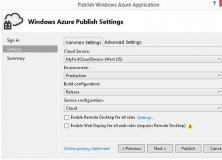
You can use Azure Tools for Visual Studio to create scalable web applications.
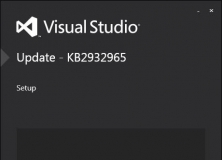
It fixes the issue that causes the Notifications hub to stop displaying alerts.